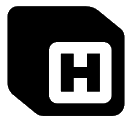Option 1
First insert 1. at the start of the first line.
Go to the start of the second line and go into record mode with qa.
Press the following key sequence:
i # insert mode
<Ctrl-Y><Ctrl-Y><Ctrl-Y> # copy the first few characters from the line above
<ESC> # back to normal mode
0 # go back to the start of the line
<Ctrl-A> # increment the number
j # down to the next line
q # stop recording
Now you can play back the recording with @a (the first time; for subsequent times, you can do @@ to repeat the last-executed macro) and it will add a new incremented number to the start of each line.
Option 2
Here’s an easy way to increase multiple line numbers, without recording a macro:
Make a blockwise, visual selection on the first character of each list item:
<Ctrl-V>2j
Insert a 0. at the beginning of these lines:
I0. <Esc>
Re-select the visual selection (which is now all of the 0s) with gv and increment them as a sequence g<Ctrl-A>:
gvg<Ctrl-A>
The entire sequence:
<Ctrl-V>2jI0.<Esc>gvg<Ctrl-A>
Helpful vi commands
Ctrl-Y(Copy and paste character from above line)Ctrl-A(Increment selected number by one)Ctrl-V(Blockwise visual selection)gv(Repeat last visual selection)g<Ctrl-A>(Increment multiple selected numbers by one)qa(Start recordingqon ‘a’ register)@a(Play recording from ‘a’ register)@@(Play last recording)