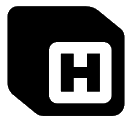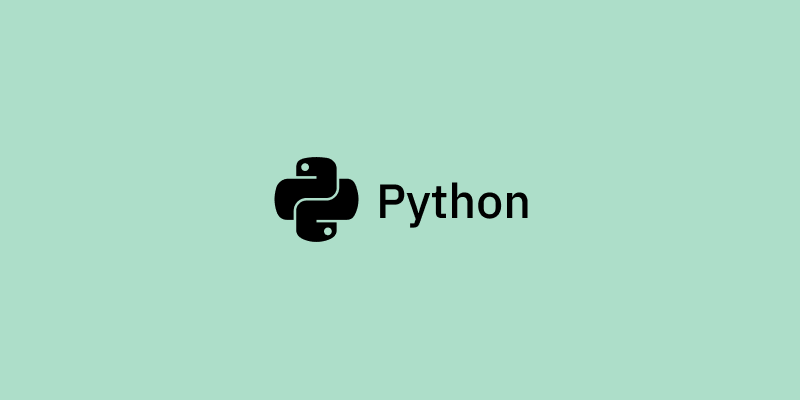The PIL library
Python Imaging Library or PIL is an image processing library in python. This library supports a wide range of file formats, is designed for an efficient internal representation of image data, and provides powerful image processing capabilities.
Install Pillow with pip:
python3 -m pip install --upgrade pip
python3 -m pip install --upgrade Pillow
The Image module
The Image module provides a class with the same name which is used to represent a PIL image. The module also provides a number of factory functions, including functions to load images from files, and to create new images.
Code Example
The following script loads an image, rotates it 45 degrees, and displays it using an external viewer (usually xv on Unix, and the Paint program on Windows).
from PIL import Image
with Image.open("hopper.jpg") as im:
im.rotate(45).show()
The thumbnail function
The thumbnail function is used to generate the thumbnail version of the given image no larger than itself. This method determines an acceptable thumbnail size to retain the image’s aspect ratio.
Syntax
Image.thumbnail(size)
Code example
The following script creates a thumbnail of a single image.
from PIL import Image
img = Image.open("image.jpg")
SIZE = (75, 75)
img.thumbnail(SIZE)
img.save('thumbnails/image.png')
Create thumbnails
Version 1
The following script creates thumbnails of all JPG images in the current directory preserving aspect ratios with 128x128 max resolution.
from PIL import Image
import glob, os
size = 128, 128
for infile in glob.glob("*.jpg"):
file, ext = os.path.splitext(infile)
with Image.open(infile) as im:
im.thumbnail(size)
im.save("thumbnails/" + file + ".jpg", "JPEG")
Version 2
Another version of a thumbnail generator script using images in current directory. This script uses a custom image resize function resize_image. The function will create a thumbnail with 300x300 max resolution.
from PIL import Image
import glob, os
# define custom function
def resize_image(image, thumbnail_path):
MAX_SIZE = (300, 300)
with Image.open(image) as image:
image.thumbnail(MAX_SIZE)
image.save(thumbnail_path)
# load all images in current directory with specific extension
for infile in glob.glob("*.jpg"):
file, ext = os.path.splitext(infile)
# Generate thumbnail
thumbnail_path = "thumbnails/{}{}".format(file, ext)
resize_image(infile, thumbnail_path)