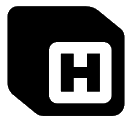-
Escaping double curly braces inside a markdown code block in Jekyll
You can use {% raw %} to ensure content is unmodified by Jekyll:
{% raw %}
This is inserted literally: {{foo}}
I'm a code block, because I'm indented by 4 spaces
{% endraw %}
-
Citing the author of a blockquote using Markdown syntax
> Quote here.
>
> -- <cite>Benjamin Franklin</cite>
which results in:
Quote here.
– Benjamin Franklin
-
Create random numbers
{% assign random = site.time | date: "%s%N" | modulo: site.data.inspirational-quotes.size %}
<blockquote>{{ site.data.inspirational-quotes[random].quote }}” <cite>{{ site.data.inspirational-quotes[random].person }}</cite></blockquote>
The following example is for a number between 65 & 80.
{% assign min = 65 %}
{% assign max = 80 %}
{% assign diff = max | minus: min %}
{% assign randomNumber = "now" | date: "%N" | modulo: diff | plus: min %}
-
Sort Jekyll collection by date
This Liquid loop for Jekyll sorts a collection by date in reverse order
{% comment %}
*
* This loop loops through a collection called `collection_name`
* and sorts it by the front matter variable `date` and than filters
* the collection with `reverse` in reverse order
*
* To make it work you first have to assign the data to a new string
* called `sorted`.
*
{% endcomment %}
<ul>
{% assign sorted = site.collection_name | sort: 'date' | reverse %}
{% for item in sorted %}
<li>{{ item.title }}</li>
{% endfor %}
</ul>
-
Pass variable to
include
[comment]: # (pass loop index)
{% for kba in site.kbas %}
{% include article.html index = forloop.index %}
{% endfor %}
[comment]: # (call index as `include.index`)
{% assign random = site.time | date: "%s%N" | plus: include.index | modulo: 30 %}
<img class="lazy" data-src="{{site.baseurl}}/images/photo-{{ random }}.jpeg" alt="{{kba.title}}">