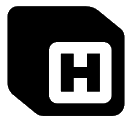Laravel is a popular PHP web application framework that provides a variety of features and tools to developers, including an efficient job processing system called queues. Queues allow you to defer time-consuming tasks, such as sending emails or generating reports, to be processed in the background, freeing up your application to handle other requests.
In this article, we will cover the steps to set up and use Laravel queues, along with some examples to illustrate their practical use.
Step 1: Configure your Queue Driver
Laravel supports several queue drivers, including Redis, Amazon SQS, and Beanstalkd. You can select the appropriate driver for your application based on its specific requirements and environment.
To configure the queue driver, navigate to the .env file in your Laravel application root directory and set the QUEUE_CONNECTION variable to the driver you want to use:
QUEUE_CONNECTION=redis
Step 2: Create a Job Class
Next, you’ll need to create a job class that represents the task you want to process. Job classes should extend the Illuminate\Contracts\Queue\ShouldQueue interface, which indicates that the job can be added to the queue.
For example, let’s create a job that sends an email to a user:
php artisan make:job SendEmailJob
This will create a new job class in the app/Jobs directory. You can define the logic for the job in the handle method:
namespace App\Jobs;
use Illuminate\Bus\Queueable;
use Illuminate\Contracts\Queue\ShouldQueue;
use Illuminate\Foundation\Bus\Dispatchable;
use Illuminate\Queue\InteractsWithQueue;
use Illuminate\Queue\SerializesModels;
use Illuminate\Support\Facades\Mail;
class SendEmailJob implements ShouldQueue
{
use Dispatchable, InteractsWithQueue, Queueable, SerializesModels;
protected $user;
public function __construct($user)
{
$this->user = $user;
}
public function handle()
{
Mail::to($this->user->email)->send(new \App\Mail\WelcomeEmail($this->user));
}
}
Step 3: Dispatch the Job to the Queue
Once you have defined your job class, you can dispatch it to the queue using the dispatch method. For example, let’s dispatch the SendEmailJob with the user object as its parameter:
$user = User::find(1);
dispatch(new SendEmailJob($user));
Alternatively, you can use the dispatchNow method to immediately execute the job without adding it to the queue:
dispatch_now(new SendEmailJob($user));
Step 4: Process the Queue
To process the queued jobs, you will need to start a queue worker. Laravel provides several queue workers, including the php artisan queue:work command, which runs a worker that continuously polls the queue and processes jobs as they become available.
php artisan queue:work
You can also specify the queue name and the number of worker threads using the –queue and –tries options:
php artisan queue:work --queue=emails --tries=3
This will run a worker that processes jobs from the emails queue and retries failed jobs up to three times.
Step 5: Monitor the Queue
You can monitor the status of your queued jobs using the Laravel Horizon package, which provides a dashboard that displays information about the queue workers, jobs, and failed jobs.
To install and configure Laravel Horizon, run the following command:
composer require laravel/horizon
In conclusion, Laravel queues provide a powerful way to manage time-consuming tasks in the background, allowing your application to handle other requests efficiently. By following the steps outlined in this article, you can easily set up and use Laravel queues in your application. With the ability to monitor and manage the queue using Laravel Horizon, you can ensure that your application is running smoothly and efficiently. By using Laravel queues, you can provide a better user experience for your customers and improve the overall performance of your application.